These are the best available photo editing programs for your PC today. Learn about each program and its features before you buy.
Millions of people take photos every day with their smartphones and digital cameras. And while most of these photos are never seen by anyone else but the photographer, many people would like to share their photos with friends and family. But how can you make your photos look their best before you share them?
One way is to use a photo editing program to improve the appearance of your photos. There are many different photo editing programs available; keep reading for the best three that we recommend.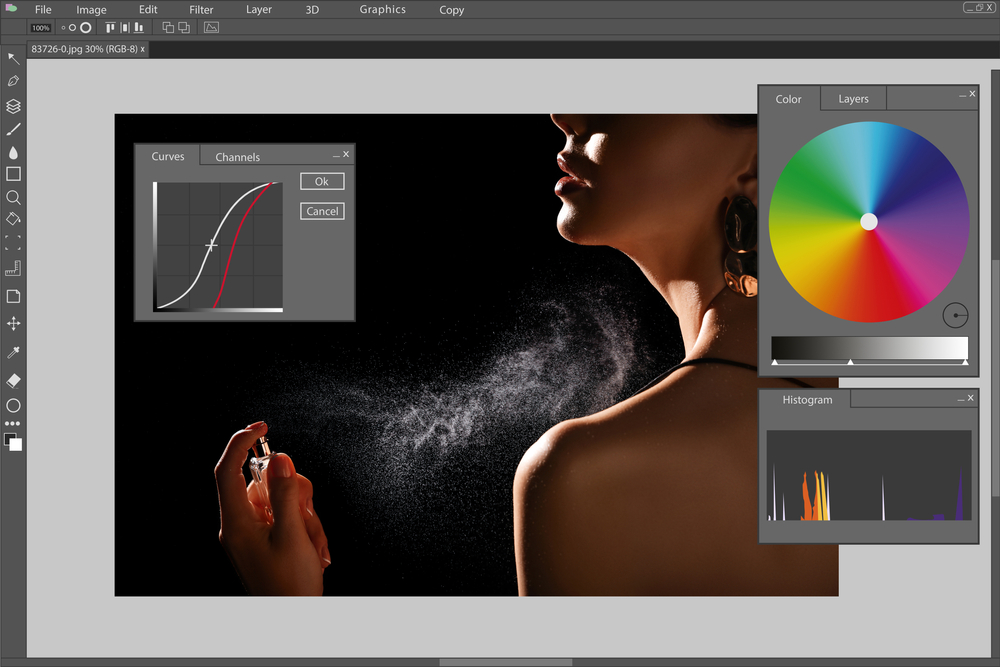
Why You Might Want to Use a Photo Editing Program
Photo editing programs are essential for any digital artist or photographer. They can help you achieve amazing results that would otherwise take hours of manual labor to perfect. With these programs, you can easily crop and size images, adjust levels, color balance, and enhance contrast. You can also use them to apply filters and brushes to your photos to give them a unique look and feel. Some of the most popular photo editing programs offer advanced features like layers, healing tools, and adjustable masks which allow you to make precise adjustments with ease.
Top 3 Photo Editing Programs
One of the best photo editing programs available today is Adobe Photoshop. This program has been used by some of the world's top photographers for more than 25 years, so it's no wonder why it's still the industry standard. It offers a wide array of features and tools, as well as an intuitive user interface. With layers, you can easily make adjustments to different areas of your image without affecting the overall composition. The healing brush makes it easy to remove blemishes or unwanted objects from your images. You can also apply brushes and filters for added effects.
Another great photo editing program is GIMP (GNU Image Manipulation Program). This open-source program has been around since 1996 and is highly praised by digital artists all over the world. It comes with a powerful set of tools that allow you to do just about anything with your photos, including basic editing, retouching, and image manipulation. GIMP also includes support for layers and masks, as well as a variety of special effects and filters.
Finally, there's Affinity Photo. This program was designed to provide professional-level photo editing capabilities without the need for expensive hardware or software. It comes with an array of brush and filter tools, as well as layers and masks to give you precise control over your images. You can also use it to perform advanced retouching tasks such as frequency separation and shadow/highlight adjustment.
How to Choose the Best Program for You
There are many photo editing programs available, and the one you choose should depend on your individual needs. If you're a serious photographer looking for professional-level features, then Adobe Photoshop or Affinity Photo might be the best option for you. But if you're just starting out with digital photography and want something simpler to use, then GIMP can provide all the tools you need at an affordable price.
No matter which program you choose, having a reliable photo editing program is essential for any photographer or digital artist wanting to create beautiful images. All of the programs mentioned above are excellent choices, so be sure to research each one and find the one that's right for you.